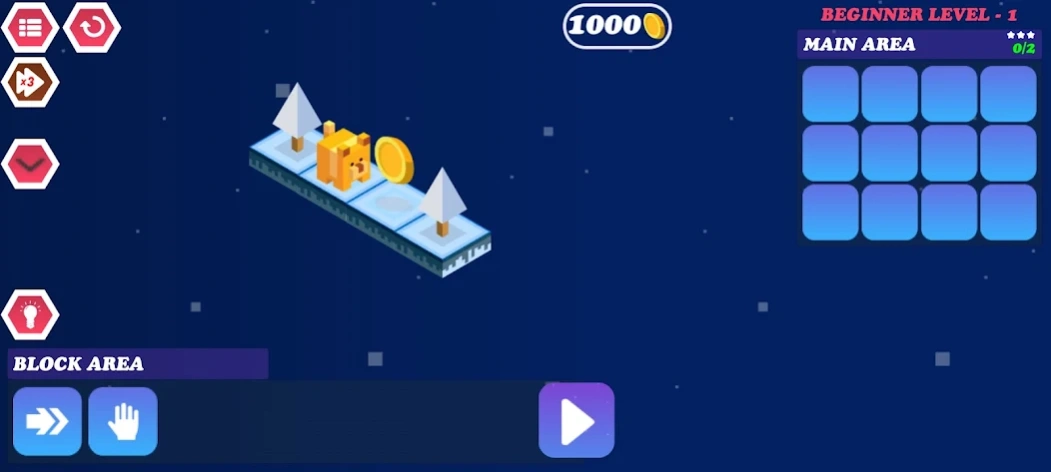Algorithm City :The Snow Coder 1.0.3
Free Version
Publisher Description
Algorithm City :The Snow Coder - A fun & innovative coding game to teach the basics of programming & algorithm
The game is a fun and innovative coding game to teach the basics of programming and algorithm. It teaches coding with fun games with the animals.
The players gain the basic concepts of coding, like command sequencing, functions and loops, by guiding the character by collecting golds and solving levels.
There are many characters (dog, koala, hippopotamus, bee, rabbit, goose, monkey, etc.) and several backgrounds in shop screen.
Algorithm City features 85 levels in 6 chapters.
Training Chapter has 10 levels, it teaches how to do.
Beginner Chapter has 15 levels, it teaches the basics of Algorithm (the structure of coding).
Easy Chapter has 15 levels, it teaches the basics of Algorithm .
Mediım Chapter has 15 levels, it teaches the conditions.
Hard Chapter has 15 levels, it teaches loops by using functions.
Genius Chapter has 15 levels, it teaches functions.
About Algorithm City :The Snow Coder
Algorithm City :The Snow Coder is a free app for Android published in the Puzzle & Word Games list of apps, part of Games & Entertainment.
The company that develops Algorithm City :The Snow Coder is Musteren. The latest version released by its developer is 1.0.3.
To install Algorithm City :The Snow Coder on your Android device, just click the green Continue To App button above to start the installation process. The app is listed on our website since 2021-02-19 and was downloaded 38 times. We have already checked if the download link is safe, however for your own protection we recommend that you scan the downloaded app with your antivirus. Your antivirus may detect the Algorithm City :The Snow Coder as malware as malware if the download link to com.MusterenGames.AlgorithmCityTheSnowCoder is broken.
How to install Algorithm City :The Snow Coder on your Android device:
- Click on the Continue To App button on our website. This will redirect you to Google Play.
- Once the Algorithm City :The Snow Coder is shown in the Google Play listing of your Android device, you can start its download and installation. Tap on the Install button located below the search bar and to the right of the app icon.
- A pop-up window with the permissions required by Algorithm City :The Snow Coder will be shown. Click on Accept to continue the process.
- Algorithm City :The Snow Coder will be downloaded onto your device, displaying a progress. Once the download completes, the installation will start and you'll get a notification after the installation is finished.